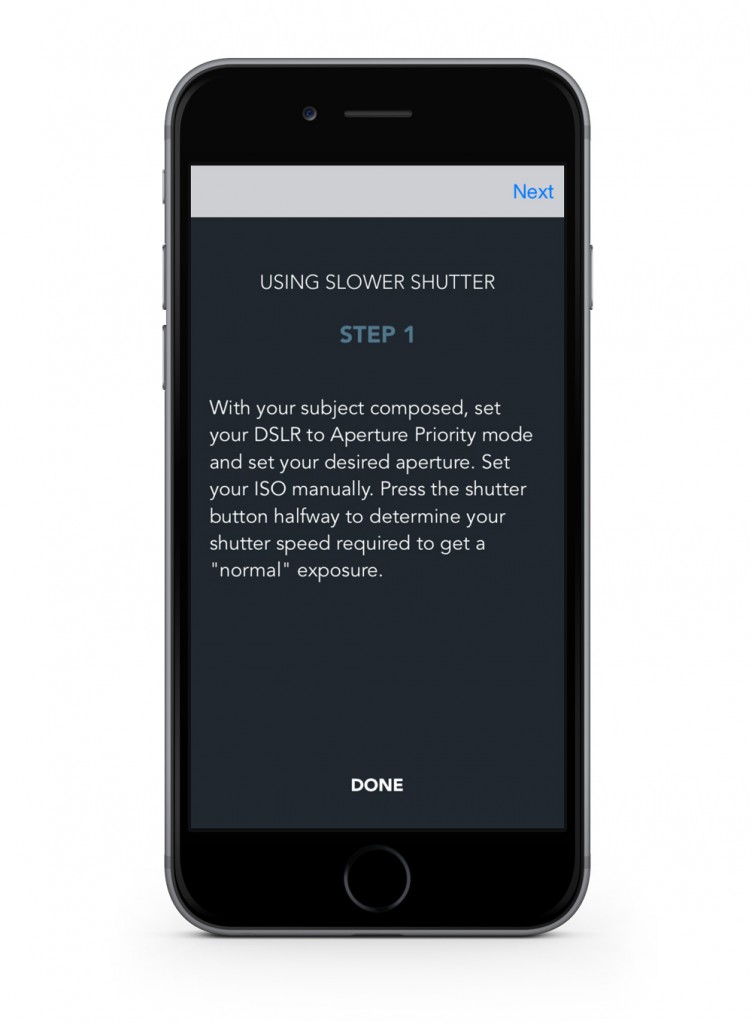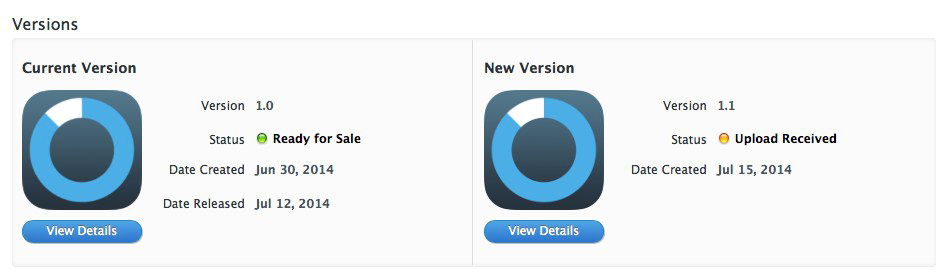The Slower Shutter version 1.2 update is now available as a free update via the iTunes App Store. It took longer than I thought, but then again, this is my first app and I still have a lot to learn about iOS programming. Thanks for your patience.

The biggest part of this update that hung me up for so long was getting it so that the timer in Slower Shutter continued to run when the app was sent to the background.
Other features that were added in this release in addition to the background timer include:
- Local notifications added. This means that if the app is in the background or the phone is locked, you’ll get a notification when there are only 10 seconds remaining on your timer
- A preference has been added to allow you to choose between an audible alert or a vibration alert when the timer is up
- Instructions have been added. I probably should have done this from version 1.0, but they’re there now so hopefully that eliminates any confusion about where you’re supposed to come up with the Aperture and ISO.
- The status bar is now hidden while you’re in Slower Shutter. This is more of a personal preference on my part. I just didn’t like the way it looked and so I set it to be hidden now while the app is running.
- Did I mention that the countdown timer continues to run when the app is in the background?
Oh yeah, support for iOS 8 is in there as well. It should look just fine on the iPhone 6 and iPhone 6 Plus. I’ve seen it running on both and it looked good. Aside from the countdown timer, there aren’t any icons or other graphics in Slower Shutter. A couple of background images and text labels is all.
If you’re running Slower Shutter on an iPhone 4s, it works just fine. But I’m about to sell my iPhone 4s so this will be the last version that I test on a physical 3.5″ sized iPhone. I’ll run it in the simulator to make sure the UI looks okay, but I’d recommend getting an iPhone 5 or iPhone 6 soon if you’re like me and still using an iPhone 4s.